Hey guys, today I'll be doing something different for you guys. So enjoy...
Do you want to speed up your computer without spending any money? Here are some useful tips for you to speed up your computer system.
It's best that you try along and participate to really understand what I'm talking here. So here we go!!
1. Run the Windows "Clean Up" Tool on your computer system.
Go to "My Computer" and right click on either your C or D drive. Select on "Properties"... then look for the "Disk Cleanup" button. Let it run on default settings.
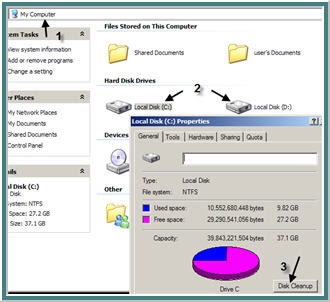
2. Now go and download "CCleaner" ("Crap Cleaner"). Then run it on the Default Setting as well.
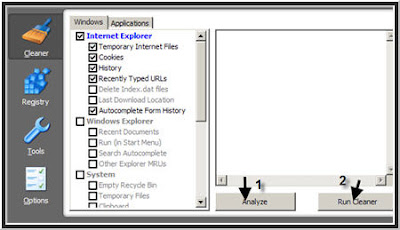
3. You will be amaze How Much More Crap it will still Find on Your PC to Clean Up.
Were you shock that there was still so much crap on your computer? Now use CCleaner to clean up your registry as well.
Last but not least... If you keep your disk and registry clean, you can really boost the performance of your PC - and this will help you to be up with your productivity work.
See, I helped you guys to save a few bucks on getting more computer memory. =)
I should change my "name" to Ben The Geek rather then Ben The Drummer already right? LOL... I don't think so - because I'm better off playing the DRUMS.
P.S: I hope this tip was a help to you. Let me know what do you think ok.
See Ya & God Bless !!
-
What Next?
 If you enjoyed this post, don't forget to subscribe to my RSS Feed to stay updated of the latest post.
If you enjoyed this post, don't forget to subscribe to my RSS Feed to stay updated of the latest post.Subscribe new posts by RSS feed or by Email.












6 comments:
It's really helpful. Tq
dun clean the registry if u do not noe wat u are cleaning. u might delete something dat u want. or might even deleted an extension for a file.
ccleaner or crap cleaner as it was once known actually doesn't have such an aggressive registry cleaner (always stay up-to-date with the latest version).
Extensions are deleted only if no apps are being associated them.
i dun think so. ccleaner once busted my pc. and i was force to reformat my pc because of some missing extension. it was most probably because of some 3rd party program which has the same extension as the windows one. and when i uninstalled that program it was fine. not until i clean up my registry using ccleaner. i think it detected as some unused extension when the program was uninstall. but the ccleaner didn't noe that the extension was also associated along with the windows extension.
What I can say is... before you start cleaning anything, go through what you're cleaning first.
there's no way i'm going to check through every single registry whether i'm still using it or not. i think one of the best registry fixer or cleaner i've used before is from Norton one. i used the nortan system works.
Post a Comment