Have you ever notice an annoying persistent lag every 10 seconds or so when you are watching a video (YouTube) in Firefox?
Ever since Firefox version 2.0 implemented the session restore function, when you are watching a video on YouTube (perhaps on other video sites as well, you may notice a tiny freeze-up of the video every 10 seconds or so. This is caused by the session restore. By default, it is set to save all open tabs every 10 seconds. If you happen to have a lot of tabs open at once, it's easily noticeable.
Here's the step-by-step fix for this problem:
- Type in about:config in the Firefox address bar and hit Enter.
- Next a warning page will appear. Just click on "I'll be careful, I Promise!".
- In the “Filter” box at the top of the list (where your cursor is blinking), type in browser.sessionstore.interval and it will automatically reduce all the listings.
- Now you'll see a value of 10000, which is in milliseconds. (Meaning your session is saved every 10 seconds.)
- Change the number by double clicking on it to 300000, which is 5 minutes. If you feel like being more on the safe side, try increasing it to something a bit lower, say 120000, or every 2 minutes. For me, I choose 300000. If you're a risk taker or you don't rely much on the session restore, you can go for 600000, which is 10 minutes. (Please be at your own risk)
What Next?
 If you enjoyed this post, don't forget to subscribe to my RSS Feed to stay updated of the latest post.
If you enjoyed this post, don't forget to subscribe to my RSS Feed to stay updated of the latest post.Subscribe new posts by RSS feed or by Email.



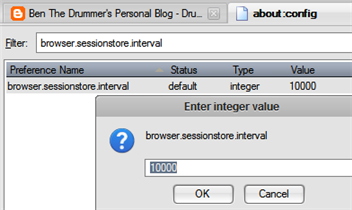









5 comments:
Not so effective for me...
Why do you say it's not so effective for you? It works just fine for me.
If worse comes to worse, just use another browser to watch your videos. Google Chrome is fast for videos. =)
If this doesnt work then you probably have malware.
I got same problem on G. Chrome so I switch back to Firefox. At first it was doing fine but 3days after, the problem came back. Today is my third day. I tried this but still doesn't work. :( what do?
OMG THANK YOU SO MUCH! IT WORKED :D
Post a Comment